
Enjoy fast, free delivery, exclusive deals, and award-winning movies & TV shows with Prime
Try Prime
and start saving today with fast, free delivery
Amazon Prime includes:
Fast, FREE Delivery is available to Prime members. To join, select "Try Amazon Prime and start saving today with Fast, FREE Delivery" below the Add to Cart button.
Amazon Prime members enjoy:- Cardmembers earn 5% Back at Amazon.com with a Prime Credit Card.
- Unlimited Free Two-Day Delivery
- Streaming of thousands of movies and TV shows with limited ads on Prime Video.
- A Kindle book to borrow for free each month - with no due dates
- Listen to over 2 million songs and hundreds of playlists
- Unlimited photo storage with anywhere access
Important: Your credit card will NOT be charged when you start your free trial or if you cancel during the trial period. If you're happy with Amazon Prime, do nothing. At the end of the free trial, your membership will automatically upgrade to a monthly membership.
Add an Accessory:
-

-

-

-

-

-

-
 3 VIDEOS
3 VIDEOS -

Image Unavailable
Color:
-

-
-
- To view this video download Flash Player
HUION Inspiroy Q11K Wireless Graphic Drawing Tablets with 8192 Pressure Sensitivity 8 Customizable Shortcut Keys, 11 x 6.87 inches Digital Pen Tablet for Mac, Windows PC
Return this item for free
Free returns are available for the shipping address you chose. You can return the item for any reason in new and unused condition: no shipping charges
Learn more about free returns.- Go to your orders and start the return
- Select the return method
- Ship it!
-
Save 30% on Palm Rejection Glove when you purchase 1 or more Qualifying items offered by HUION. Enter code 92ULJS34 at checkout. Shop items
-
Save 30% on Skeleton Glove when you purchase 1 or more Qualifying items offered by HUION. Enter code L6PXIUYV at checkout. Shop items
Purchase options and add-ons
| Brand | HUION |
| Connectivity Technology | USB |
| Pressure Sensitivity | 8192 Levels |
| Operating System | Windows 7 or later, macOS10.11 or later |
| Special Feature | Pen |
About this item
- 8192 Pen Pressure Levels - A revolutionary upgrade delivering the ultimate accuracy and advanced performance; Wispy hairlines or thick strokes, precise as you intended. Online Teaching and Working - Meet all your needs for every subject with online tutoring softwares: Power Point, Wrod, OneNote, PDF... Let's work more efficiently. Use Huion for for online conference purpose,Web Conferencing, Webinars and Screen Sharing.
- New Pen - The new rechargeable PF150 pen is elegantly designed with the perfect size and weight, providing a better grip and a more natural drawing experience. You can also simply unscrew the pen stand to use the built-in nib extractor.
- Wireless connectivity gives you an amazing cable-free work experience making for a tidier desktop environment at work. 8 Customizable Shortcut Keys: New easy to use press keys to keep your favorite functions close to you for more efficiency.
- Huge Active Area -11 inch of drawing area made with high end materials giving you a large working space as well as a paper-like finish. High Capacity Battery: A 2500mAh built-in battery provides over 40 hours battery life, no need to worry the digital drawing tablet shutting down or running out of juice.
- Ergonomic Design - Curvy edges, round corners and smooth surface, Q11K’s ergonomic design aims to provide extra comfort to our customers. You can comfortably rest your arm on the edge, reducing all the tiredness caused by long working hours and let yourself concentrate on your work.
There is a newer model of this item:
$139.99
(464)
Only 8 left in stock - order soon.

-
 Huion Inspiroy Q11K Wireless Graphic Drawing Tablet- Digital Pen PF150, Replacement Pen Nibs PN03 8PCS with Pen Holder, Black Artist Glove Included$54.98$54.98 $56.98$56.98This bundle contains 2 items
Huion Inspiroy Q11K Wireless Graphic Drawing Tablet- Digital Pen PF150, Replacement Pen Nibs PN03 8PCS with Pen Holder, Black Artist Glove Included$54.98$54.98 $56.98$56.98This bundle contains 2 items
Frequently bought together

Similar items that may ship from close to you
Important information
Visible screen diagonal
11" / 28 cm
From the brand

-

Founded in 2011, Huion has always been dedicated to providing high-quality pen tablets, pen displays, and pen computers to creative users.
And our products not only help artists, designers, and animators to create fantastic digital masterpieces, but also bring digital ink solutions to many people around the world, changing the way they create, learn and work.
We believe the world is in your hands.
-

Huion Bluetooth pen tablets can work with iPhone/iPad by using ibisPaint now!
- Compatible products: Inspiroy Keydial KD200 / Inspiroy Giano G930L / Inspiroy Dial 2
- System requirement: iOS 13 / iPad OS 13 or later
- App requirement: ibisPaint version 9.4.10 or later
-
-
-
-
-
-

-

What's in the box
Product Description




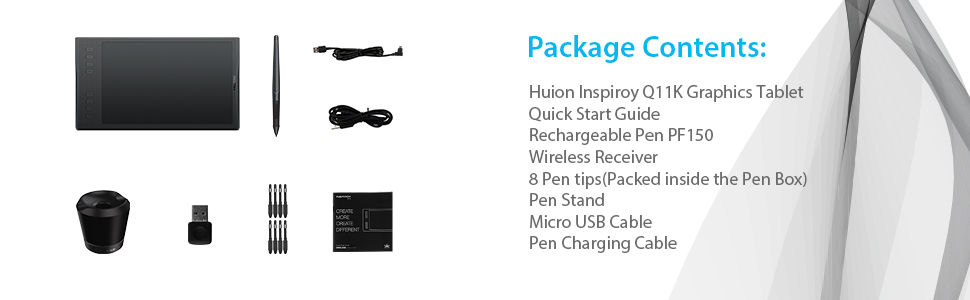

|

|

|

|

|
|
|---|---|---|---|---|---|
| Q11K | Q11K V2 | H610PRO V2 | G10T | New 1060 Plus | |
| Customer Reviews |
4.4 out of 5 stars
1,041
|
4.5 out of 5 stars
464
|
4.5 out of 5 stars
9,037
|
4.2 out of 5 stars
204
|
4.4 out of 5 stars
4,724
|
| Price | $49.99$49.99 | $139.99$139.99 | — | — | $42.99$42.99 |
| Working Area (Inch) | 11 x 6.8 | 11 x 6.8 | 10 x 6.25 | 10 x 6.25 | 10 x 6.25 |
| Pressure Level | 8192 | 8192 | 8192 | 8192 | 8192 |
| Tilt | ±60° | ±60° | |||
| Press Keys | 8 | 8 | 8 | 6 | 12 |
| Wireless | ✓ | ✓ | ✓ | ||
| Report Rate (PPS) | 233 | 266 | 233 | 233 | 233 |
| Net Weight (g) | 880 | 880 | 635 | 650 | 770 |
| Pen Model | PF150 | PW500 | PW100 | PE150 | P80 |
Compare with similar items
This Item  HUION Inspiroy Q11K Wireless Graphic Drawing Tablets with 8192 Pressure Sensitivity 8 Customizable Shortcut Keys, 11 x 6.87 inches Digital Pen Tablet for Mac, Windows PC | Recommendations | dummy | dummy | dummy | dummy | |
Try again! Added to Cart | Try again! Added to Cart | Try again! Added to Cart | Try again! Added to Cart | Try again! Added to Cart | Try again! Added to Cart | |
| Price | $49.99$49.99 | $69.99$69.99 | $99.99$99.99 | $49.99$49.99 | $159.99$159.99 | $19.99$19.99 |
| Delivery | Get it as soon as Sunday, May 19 | Get it as soon as Sunday, May 19 | Get it as soon as Sunday, May 19 | Get it as soon as Sunday, May 19 | Get it as soon as Monday, May 20 | Get it as soon as Sunday, May 19 |
| Customer Ratings | ||||||
| Easy to use | 4.0 | 4.2 | 4.7 | 4.3 | 4.3 | 4.1 |
| For beginners | 3.9 | 4.3 | 4.5 | 4.3 | 4.5 | 4.2 |
| Value for money | — | 4.0 | 4.5 | 4.4 | 4.4 | 4.3 |
| Light weight | 4.3 | 5.0 | 4.9 | 4.7 | — | — |
| Screen quality | — | 4.5 | 4.3 | — | — | 3.9 |
| Sold By | HUION | XP-PEN Technology | HUION | HUION | HUION | Andu US |
| active surface area | — | 8 inches x 5 inches | 10.5 x 6.56inch | 10 x 6.25 inch | 10.5 x 6.56 inch | 4.17 x 2.6inch |
| operating system | Windows 7 or later, macOS10.11 or later | Windows 7/8/10/11, Mac OS X 10.10 (or later), Android 6.0 (or later), Chrome OS 88 (or later) and Linux | MacOS 10.12 or later, Windows 7 or later, Linux(Ubuntu), Android devices (OS version 6.0 or later). | Mac OS 10.12 and above, Windows 7 and above, linux(Ubuntu), Android 6.0 and above | Mac OS 10.12 and above, Windows 7 and above, Linux (Ubuntu), Android 6.0 and above | Windows 7 or later, MAC OS 10.12 or later, Android 6.0 or later, Linux Ubuntu |
| connector type | wireless | wireless | — | — | usb-c,wireless | — |
| connectivity tech | USB | Bluetooth | USB | USB | Bluetooth | USB |
| pressure sensitivity | 8192 levels | 8192 levels | 8192 levels | 8192 levels | 8192 levels | 8192 levels |
| native resolution | 11 x 6.875 inch | 1920x1080 | 1920x1080 | 1920x1080 | — | 1920x1080 |
Videos
Videos for this product

6:14
Click to play video

Customer Review: It's a great tablet for pro's and common's alike!
DaFam

Videos for this product

0:54
Click to play video

What You Need to Know About This Tablet!
novie + woobs

Looking for specific info?
Product information
| Product Dimensions | 15.35 x 8.78 x 0.43 inches |
|---|---|
| Item Weight | 1.94 pounds |
| ASIN | B071CFC3RG |
| Item model number | Q11K |
| Batteries | 1 Lithium Ion batteries required. |
| Customer Reviews |
4.4 out of 5 stars |
| Best Sellers Rank | #91 in Computer Graphics Tablets |
| Is Discontinued By Manufacturer | No |
| Date First Available | April 13, 2017 |
| Manufacturer | ShenZhen Huion Animation Technology Co., LTD |
Warranty & Support
Feedback
Customer reviews
Customer Reviews, including Product Star Ratings help customers to learn more about the product and decide whether it is the right product for them.
To calculate the overall star rating and percentage breakdown by star, we don’t use a simple average. Instead, our system considers things like how recent a review is and if the reviewer bought the item on Amazon. It also analyzed reviews to verify trustworthiness.
Learn more how customers reviews work on AmazonCustomers say
Customers like the quality, value, ease of use, and pressure sensitivity of the graphic tablet. They mention that it's a great bargain for an artist and that it makes everything so much more easier. Some are also satisfied with size. That said, opinions are mixed on performance and sensitivity.
AI-generated from the text of customer reviews
Customers like the quality of the graphic tablet. They say it's a great tablet, works great, and is solid. Some mention that it doesn't feel too cheap. Overall, customers find it to be a pleasure to own and use for art.
"...And undeniably NIB-SAVER!+ Design: slick design+ Compatible with: Photoshop, Illustrator, ... for some reasons I couldn't get it to work..." Read more
"...It’s wonderful! I downloaded the drivers from their website, it installed, and it works amazingly...." Read more
"...Thank you Huion for your support, your products are really well made! 5/5" Read more
"...The pen is where it becomes a personal taste. It doesn't feel too cheap but for me falls short for some key features to the Wacom...." Read more
Customers like the value of the graphic tablet. They say it's well worth the price, the most cost effective drawing tablet, and a great bargain for an artist. Some say it does its job for a good price.
"...+ Price: GOOD deal. Only 1/3 of Wacom's Intuos Pro medium but the stats were comparable.Cons:..." Read more
"...TL;DR: great bargain for an artist who doesn’t want to spend an arm and a leg and still wants a nice size to work with!" Read more
"Is this is a tablet that is value priced, I wanted to make sure that it worked the way I would like. It's a wonderful product! It draws real smooth...." Read more
"...was resolved, I have no complaints about the tablet, it was well worth the money and I'd recommend it to all graphic designers out there, new or..." Read more
Customers find the graphic tablet easy to use. They mention that it makes everything much easier, has a surprisingly quick learning curve, and is simple. They also say the shopping experience was smooth and hassle-free, and there are many tutorials online to help them out. Overall, customers say it's a great tablet for beginners and professionals.
"...Anyways, this is a great tablet for beginners and professionals and everyone in between...." Read more
"...Pros:+ HUGE drawing area. Total new experience compared to working with smaller area...." Read more
"...The materials and texture of the surface provides a nice working experience.- I don't think there's a better option on this price range...." Read more
"...It's a wonderful product! It draws real smooth. It was easy to install and I love the fact that it's a bluetooth...." Read more
Customers like the pressure sensitivity of the graphic tablet. They mention that it has amazing pressure, the stylus is weightless, and the plastic is durable. They appreciate the sharp pressure detection, low writing latency, and 8000+ levels of pressure variation that's built in.
"...It has pen pressure, and so much may I add! The only downfall is that the battery doesn't last but maybe a week or two? Which is still good!..." Read more
"...It’s very accurate, good pressure sensitivity, very little/no lag..." Read more
"...it is WORKING, but I have a frequent problem where the pressure sensitivity will not work when I boot things up...." Read more
"...Pen pressure sensitivity is very similar in both tablets...." Read more
Customers like the size of the graphic tablet. They say it's spacious, huge, and lightweight. Some say it gives them room to move and is the right size for them.
"...It will be worth it.This tablet is HUGE! And that's a very good thing for digital artists...." Read more
"...The Q11K became a primary focus for me with its large active area...." Read more
"...The new Huion with a large work area and an 8K pen are features that I was very interested in...." Read more
"...make me think any less of the product, and the best part is the workspace size - it is HUGE...." Read more
Customers are mixed about the performance of the graphic tablet. Some mention that it works amazingly, while others say that it won't work properly. Some say that the drivers don't operate as nicely with OSX as they do with Windows.
"...The Bluetooth option is great and works without perceived latency.- The working area offers plenty of space.-..." Read more
"...No apparent issues at the moment. I've also read that Huion drivers don't work as nicely with OSX as they do with Windows...." Read more
"...I downloaded the drivers from their website, it installed, and it works amazingly...." Read more
"...It's not the best on market, but it's well made and it gets the job done quite nicely...." Read more
Customers are mixed about the sensitivity of the graphic tablet. Some mention that it's highly responsive, and the entire surface area of the tablet has unparalleled smoothness. However, others say that the pen is a little buggy, and sometimes choppy.
"...like the WiFi pen & tablet but programing Special Features & Sensitivity was difficult. I mostly use Gimp 2 & an old auto-cad program...." Read more
"...It’s very accurate, good pressure sensitivity, very little/no lag..." Read more
"...There are also times when it will skip when I’m using it as a mouse, but when drawing, so far no skipping...." Read more
"...They're also pretty quick on answering any questions you might have about literally anything dealing with their products...." Read more
Customers are mixed about the drawing with some saying it has a nice large drawing area and is a great tool for resident artists. They also say it's smooth to draw with and perfect for digital art. However, some customers report that the tablet is laggy and impossible to draw. They say it functions only as a mouse and not as pens for art.
"...Pros:+ HUGE drawing area. Total new experience compared to working with smaller area...." Read more
"...improving quality of life....this tablet has afforded me the capacity to pursue my art in a way I was never able to and I am stunned by how well it..." Read more
"...It works fine in Photoshop for me, but it doesn't like working in illustrator at all which may have had more to do with a driver update I needed...." Read more
"This tablet has a nice large drawing area and I can rotate it 180 degrees to accommodate my left-handedness." Read more
Reviews with images
-
Top reviews
Top reviews from the United States
There was a problem filtering reviews right now. Please try again later.
I had a Wacom One, which I'd have to say was a horrible tablet. I'd never had pen pressure, was constantly plugging it back in to gain connection, and only had like a few inches of active area (only less than half of the tablet was usable!). So when I pulled my Q11K out of the box, I almost cried when I realized I had pen pressure. It's amazing.
Also, this tablet is wireless, and takes less than 5 minutes to install the driver. For my Wacom One, it took me all night because it kept on crashing. This took me about 2 minutes to install. So you get something to plug into your laptop/computer, and your tablet is wireless. But you do have to charge it either every 3 months or whenever the battery gets low. The pen is the same way.
I went from a battery-free pen to a rechargeable pen, and the change is big! It has pen pressure, and so much may I add! The only downfall is that the battery doesn't last but maybe a week or two? Which is still good! But I have a roommate now who doesn't like me drawing, and it seems to die right when I'm in the middle of doing something, and it takes 1-2 hours to charge completely.
Going off of the pen charging, don't try to use it while it's on low battery or charging. It will lag and not register your lines unless you scribble or press down really hard. So if your pen needs to charge, just save your work and come back when it's done. It will be worth it.
This tablet is HUGE! And that's a very good thing for digital artists. This tablet is the size of my lap, and I'm a 5'6" guy. It's perfect for drawing.
And the pen holder. It is weighted at the bottom, so you're fine leaving your pen in it. You can put the pen in horizontally or vertically, and it holds 8 nibs! You actually receive 9 nibs (I believe), and the holder unscrews to hold the other nibs.
You also have hotkeys on your tablet, 8 of them. I don't use mine because I'm still wrapping my head around that idea (lol) but it's very useful if you like to work quickly or have twitchy hands like I do.
Anyways, this is a great tablet for beginners and professionals and everyone in between. Because of my experiences with Wacom and Huion tablets, I would definitely choose Huion over Wacom anytime.
If you have any questions, feel free to reply and I can try to answer.
since I have always used Wacom for like more than 10 years, but the experience with the Q11K was quiteee good so far :)
Pros:
+ HUGE drawing area. Total new experience compared to working with smaller area.
+ Stylus: the pen needs charging, but one charge of an hour-ish would last around a week, and I'm quite an extensive user LOL
+ Surface: SMOOTH! So I know there're people prefer paper-like surface, but I like to press the pen slightly to make quick light strokes, so the smoother the more comfortable to me, anyone feels the same? And undeniably NIB-SAVER!
+ Design: slick design
+ Compatible with: Photoshop, Illustrator, ... for some reasons I couldn't get it to work with Paint Tool Sai (sigh) (heard that there's a way to work around though)
+ Price: GOOD deal. Only 1/3 of Wacom's Intuos Pro medium but the stats were comparable.
Cons:
+ My Wifi receiver has some issue, so far the customer service team has been very responsive and helpful
+ The 4 rubber-like pieces at the back that supposed to keep the tablet non-sliding came off not long after, probably because I have been carrying the tablet around
+ Pen needs charging, and you have one pen, but it charges fast.
If you are looking for an affordable good alternative for Wacom tablet I'd recommend this one. I don't know how long it shall last (I've got my first one for around a year with some minor technical issues). But so far it does its job. I actually enjoy the smooth surface than the rougher ones, and the smooth yet slightly grainy feeling I got on this tablet was just perfect. I'm pretty picky when it comes to tablet's quality and the feeling of the pen when drawing, because I'll draw for hours, :p and I like Huion's pen so far! I hope Huion improve the design and its driver a bit more though. BTW, i'm PC user, haven't tried it on MacOS. But yeah, this one is a good alternative if you both want a +8000-level-sensitivity and a medium-size drawing tablet.
Pros:
- The shortcut buttons are very useful and can be customised to a wide range of uses.
- The Bluetooth option is great and works without perceived latency.
- The working area offers plenty of space.
- The materials and texture of the surface provides a nice working experience.
- I don't think there's a better option on this price range.
Cons:
- In the default setting, it is difficult to use the edges of the screen. The apps dock of iOs, if configured to hide automatically, won't show up easily when you take the pen to any of the edges.
- The working area should be reduced a bit to both solve this problem and to make it comfortable to rest the hand.
- When working with editing software, I found that the right-click option on the pen doesn't work. The window opens up and immediately closes, and whatever I've tried hasn't solved it.































































